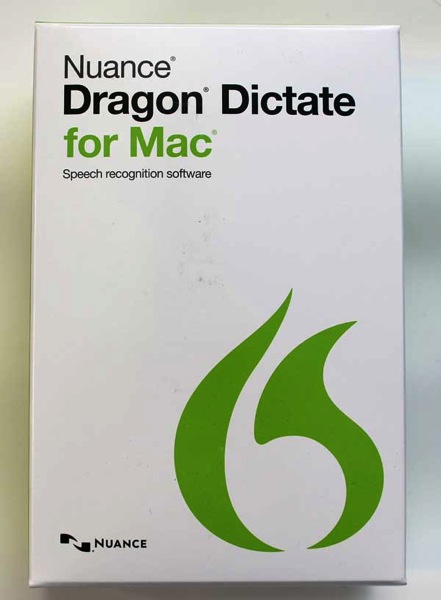I was very motivated to take a look at Dragon Dictate 4.0 for Mac.
The package includes the software on a CD, a quick-start guide, and a USB mic.
Installation was fairly straightforward, though note that you will need to train the software before you can use it. For dictation I read a short story by Mark Twain–training only took about 5 minutes.
I found the software worked well in taking down my dictation–you can see me demo this in my video review of Dragon Dictate 4.0 for Mac:
There are lots of built-in voice commands, and you heard me use some of them—commands such as “Select WORD”, “Capitalize”, and “New Paragraph”. There are text editing, movement, proofreading, punctuation, and special symbol commands, as well as commands to control applications on your computer, keyboard commands, mouse commands, and even commands to control your computer, such as “Go to sleep”. And if you say “Read the document”, Dragon Dictate will read aloud your document to you — not quite as smoothly as HAL from 2001: A Space Oddyssey might have done, but still, not bad.
The software got confused sometimes however especially when I was trying to edit the dictated text. For example, sometimes Dragon Dictate capitalized words at the beginning of sentences, sometimes not. Sometimes Dragon Dictate correctly selected desired paragraphs, sometimes it selected random groups of sentences spanning multiple paragraphs.
I was really interested in the transcription feature of this version, where the software will provide a text transcription of recorded audio, say from a podcast or other audio file. However, in my tests the resulting transcription was very rough–perhaps more training will improve transcription performance.
So all in all, I found dictation and computer control to work well, but the software did have some problems, especially with editing text.
Pricing and Availability: Dragon Dictate 4.0 for Mac (aff)