I’ve found that having a good note-taking system helps me in many ways. The interesting thing is that, despite quite a bit of time spent in the school system, I was never actually taught how to take notes—it’s a process that I’ve learned on my own and evolved over time. Since taking notes is such a useful, basic, and fundamental skill that is rarely taught, I thought it would be helpful to review how to take notes.
Below I briefly cover why note-taking is a useful skill to develop, a method for taking notes, and tools you can use, whether you want to take notes on paper, on your computer, or both.
Why Take Notes
Taking notes is a fundamental skill for students, researchers, writers, readers, managers, business owners, employees, leaders—anyone who needs to capture information that may be useful later on. Whether you have a sudden flash of inspiration and want to capture the thought, are researching a topic you later want to write or speak on, or are taking a course and need to understand the material in preparation for an upcoming examination, notes are brief distillations and summaries of important events that happen in your life that are especially important and useful when needed for later recall and review.
Some people haven’t taken notes since they were in school, while some folks are regular note-takers—Tim Ferriss, for example, has said that he is a prolific note-taker:
There is an eight-foot stretch of shelves in my house containing nothing but full notebooks.
While you may shake your head at all the notes Tim Ferriss takes, I’ll just note that he is also a best-selling author and that his note-taking efforts have contributed greatly to his success.
So here are five reasons why you might want to up your note-taking game:
- Notes can help you remember important points, ideas, or tasks
- The process of writing the note can help you understand and remember the material
- Taking notes helps keep you focused during an important meeting or event
- Your notes serve as a succinct and personal summary of the topic or event
- Your notes are important for later review and as reminders for followup actions.
Whether you are recording comments and action items from a meeting, listening to a lecture, taking a class, reading a book, researching a topic, writing a book, making a phone call, or simply recording your daily life events, having a solid note-taking system is an important part of being productive, organized, and efficient.
General Note-Taking Method
There is no “one” way to take notes—each person is encouraged to develop a system that best fits his or her needs. For me, the most effective way to take notes I’ve found is based on the Cornell Method, developed by Walter Pauk, at Cornell University, and illustrated here:
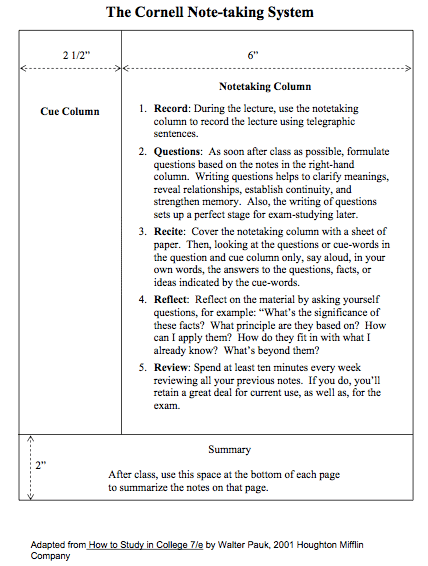
The above template is focused on taking notes in a university environment, but this method is useful even outside the classroom.
The basic idea is to divide the note page into two columns, where the left column is narrower than the right column.
General notes go in the right column. Write whatever you feel needs to be written to succinctly capture what is being said or read—you don’t need to copy everything word for word, unless it is an important quote that needs to be remembered.
The left-hand column is used for summary words, keywords, questions, or calls to action for each note on the right. For example, does the note on the right a reminder for you to do something? Then put a checkbox in the left-hand column. A space at the bottom of the note or at the top can be used to summarize or categorize the notes on that page, or include important meta information such as meeting/lecture date/time/location/participants. Page numbers are also good to write in this area.
Students can write cue words in the left-hand column for each note in the right-hand column. Then, when reviewing their notes to make sure they know the material, the right-hand column is covered and the student tries to recall the covered note based on the cue word on the left. For example, is the note on the right the formula for the circumference of a circle? Write “circumference” in the left-hand column, then when you are reviewing your notes, cover the right-hand column—when you read the word “circumference” on the left, try to recall the exact formula, and repeat until you’ve got it memorized.
Periodic review of these notes in this way helps the student learn and retain the information, especially in a test-taking environment.
Here’s a (blurry) example of the method of some notes from a lecture, from Montgomery College:
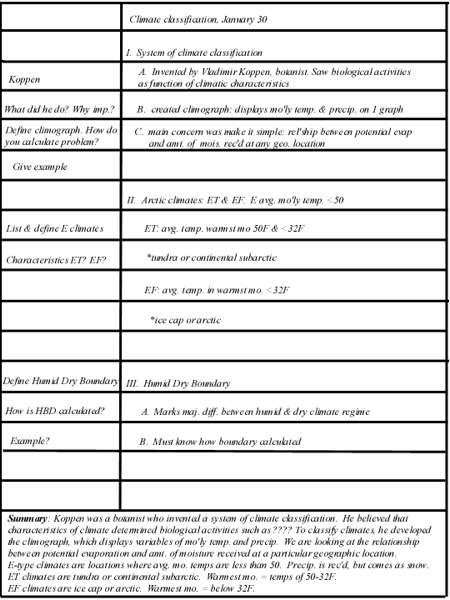
Paper Note Taking
Taking notes using the Cornell Method above is easy, especially when using a notebook and a quality pen. To start, you should probably leave a few pages blank at the beginning of the notebook so you can later create a table of contents based on what is in the notebook. Then add page numbers and begin taking your notes. Once you have finished a page of notes, you can add an entry in the table of contents section listing the page number and a brief summary of the notes on that page. Some find it useful to allocate one page per topic, for later ease in creating the table of contents.
As for which notebooks to use, the Moleskine notebooks, like this large Moleskine ruled notebook, are a perennial favorite.
Again, I advise using a pen instead of a pencil for taking your notes. You want a good pen that is comfortable to hold, that produces the type of line that you prefer (fine, medium, bold), and that has ink that does not bleed through the pages of your notebook. This may require some experimentation on your part to find the right notebook/pen combo.
Here are some quality pens that I like, though, like notebooks, everyone tends to have their favorites:
The Lamy Safari is an inexpensive workhorse fountain pen that produces a clean line and is a pleasure to use. The Pilot G2 Gel pens produce a line similar in quality to that from a fountain pen, but don’t require the maintenance of a fountain pen. The Pilot Vanishing Point fountain pen is a great pen for those who travel a lot, since traditional fountain pens often leak when exposed to pressure variations in an airplane, for example, ruining your shirt, jacket, or pair of pants holding the pen.
Digital Note Taking
Especially with tablet computers such as the iPad, and when combined with software systems that often synchronize information across multiple devices and that store data “in the cloud,” taking notes digitally is becoming increasingly popular.
Here are three popular digital note-taking systems:
Google Keep is Google’s new entry in the note-taking market, and it currently syncs notes in apps on your Android devices and via the Google Drive webpage.
Microsoft OneNote is available as part of Microsoft Office, as a standalone application, and as an app on mobile devices.

Evernote is available via web, on a variety of mobile devices, and via computer applications. Here’s my review of the book “The 2 Hour Guide to Mastering Evernote” by Brandon Collins.
All three systems are similar in that they allow notes to be created and stored, though there are differences between systems. Microsoft ecosystem folks seem to like Microsoft OneNote, Google-centric users may prefer Google Keep, while Evernote seems to offer the most options and functionality across a variety of mobile and computer platforms. Also, many people stung by Google arbitrarily and suddenly shutting down the popular Google Reader application are wary of Google Keep and are sticking with Evernote. PC World recently compared all three systems.
To approximate the Cornell Method above using a digital note-taking system, you can pre-pend notes with symbols to remind you of important follow-up actions when you review your notes later. For example, if a note requires follow-up research, you could pre-pend the note with “???”. Or an item that is important could be pre-pended with “***”. Useful meta information could be stored as tags, for later ease of search recall. Also, some systems may have convenient symbols you can insert. Evernote, for example, has a clickable checkbox you can insert in notes to remind you of TODO tasks.
Paper and Digital Note-Taking Solutions
Many people are trying to de-clutter their lives. One way to reduce clutter is to reduce the amount of paper they accumulate, thus the appeal of digital note-taking systems. However, some folks want to combine their paper-based note-taking with digital note-taking systems. There are several options that make this hybrid strategy convenient.
The general idea is to take notes on paper, then scan those notes into your digital note-taking system. You then have the option of keeping or discarding the paper record.
To scan paper, I’d recommend the Fujitsu ScanSnap Scanner, which is a great foundation for the paperless office. You can even easily import scanned documents into Evernote.
The Moleskine Volant notebook has perforated pages, so you can write your notes on paper, detach the sheet, and scan it in to your digital system.
Finally, Moleskine has even teamed up with Evernote to make a line of Moleskine Evernote Smart notebooks that make import into Evernote easy. Here’s a guide on how the Evernote Moleskine notebooks work.
Now, Go Take Some Notes
So, that’s a brief review of how to take notes. Don’t get too hung up on the tools you use—the important thing is to just start taking notes and evolve your system to best fit your needs as you go.
I hope good note-taking skills will help your projects get completed faster, help your memory, help your organization, and help you to get the most you can out of life.





