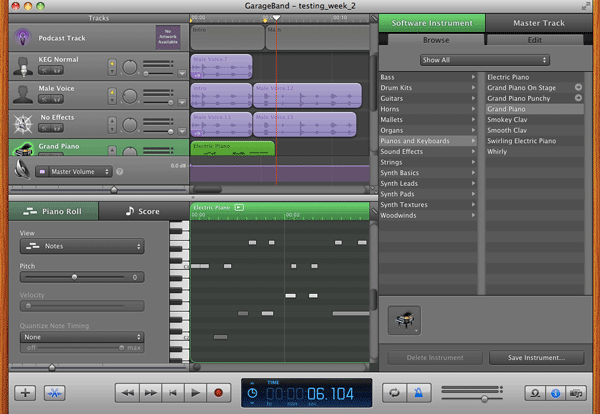I’m finally taking the plunge on figuring out that piece of software called GarageBand that keeps showing up on all my Apple computers.
GarageBand is an easy-to-use Digital Audio Workstation that is quite powerful, yet designed by Apple so that anyone can jump right in and start recording and playing music. The software is even available on the iPad and iPhone, allowing you to record music wherever you go.
The first step in using GarageBand is knowing how to properly set up a new recording project.
So, here’s a short video I created on setting up a new recording project in GarageBand, using music production best practices so that you get a quality audio recording with minimal hassle.
If you’d like to see more videos in this series, please let me know.