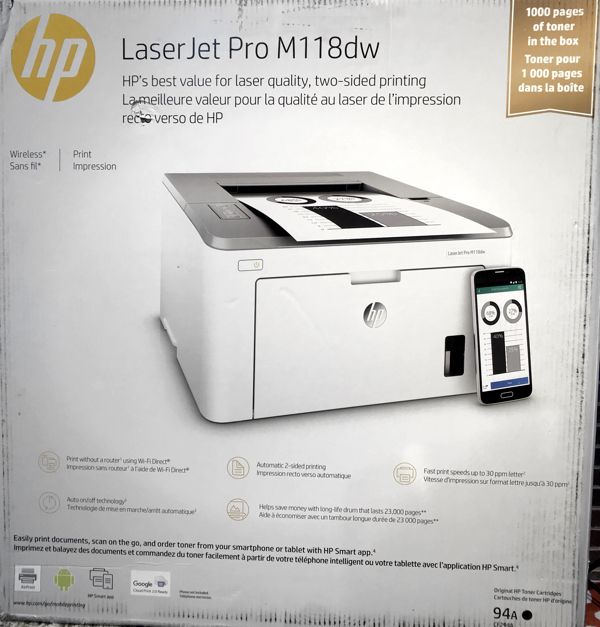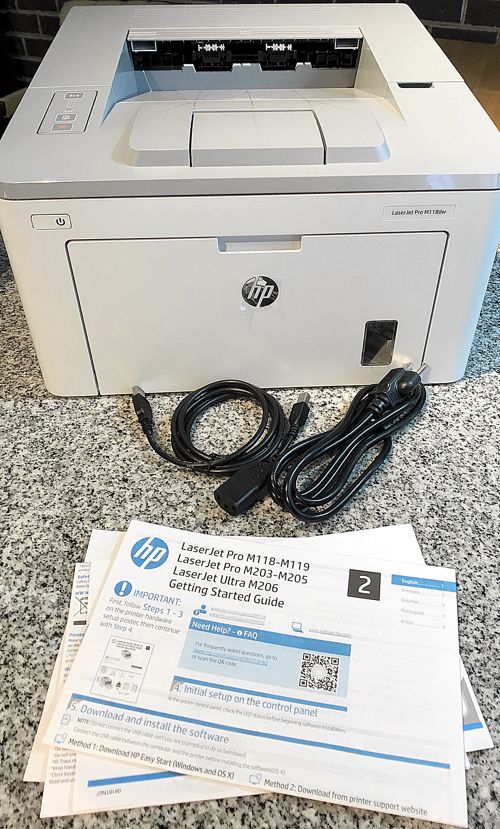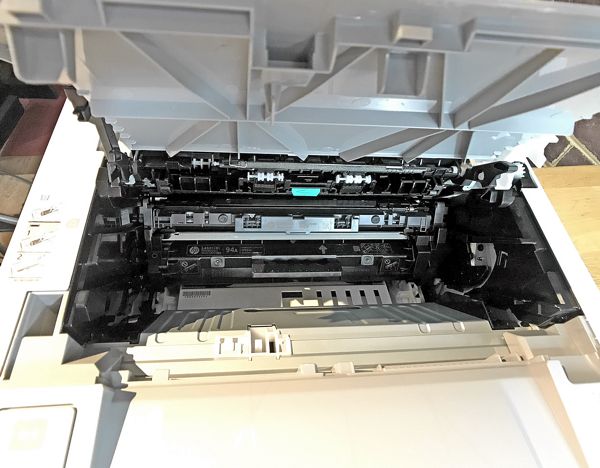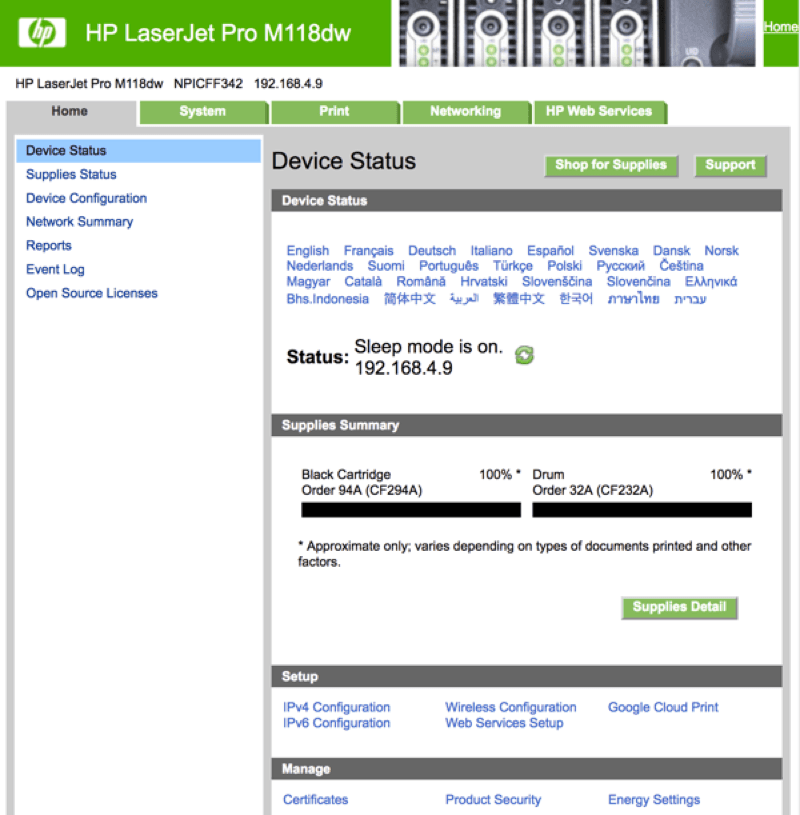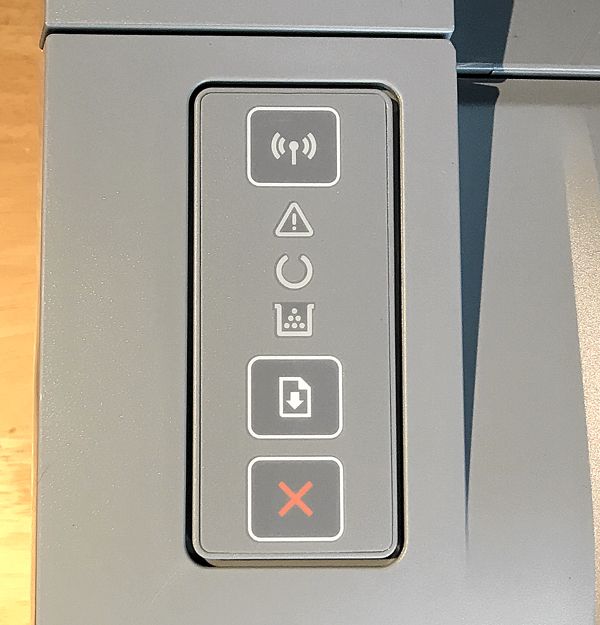The HP Laserjet M118dw Monochrome Printer is HP’s new budget laserjet printer. Best value laser printer? Let’s take a look.
This printer is a wireless monochrome laser printer. In the box you get the printer (with a 1000-page black toner cartridge and a 23,000-page imaging drum already installed), a power cable, a USB-A to USB-B cable (for a USB 2.0 port), and setup instructions.
The printer holds up to 260 sheets of paper in the input paper tray and can output up to 150 sheets before you should remove the printed pages to make more room. The printer supports media sizes of 76 x 127 to 216 x 356 mm and can print on paper (laser, plain, photo, rough, vellum), envelopes, labels, cardstock, and postcards. The dimensions of the printer are 223.9 mm tall x 407.4mm deep x 370.5mm wide, and the printer weights 6.9 kg (15.2 lb). The printer can connect to your network wirelessly (built-in Wi-Fi 802.11b/g/n) or physically–the printer also comes with an Ethernet 10/100network port. Note that this printer does not support printing from a USB thumb drive.
Notable features of the printer include duplex (two-sided) printing, a print resolution of up to 1200 x 1200 dpi, printing speed of up to 30 pages/minute, and perhaps the best feature–wireless printing. The printer comes with its own embedded web server. The web server allows you to access device and supply status, printer configurations, network configurations, event logs, etc.
The printer has its own assigned email address, so in addition to printing wirelessly on your own network you can print email an attached document or image to your printer’s email address from anywhere and your printer will print it via HP’s ePrint Web Services server.
In use I found the HP Laserjet M118dw Monochrome Printer to be a speedy and very functional laserjet printer. The features of monochrome laserjet quality and wireless printing are hard to beat for the low price of this printer. The setup process was fairly straightforward, though in my case (running macOS High Sierra) I had to go into my Security & Privacy System Preference to allow a blocked system extension HP’s installation software needed. Note however that this printer just prints–some printers come with scanners and copiers added on. To me, those additions just adds to the cost and complexity of the printer. Moreover, you really don’t need those extras, since the free HP Smart App allows you to copy, scan, and print documents from your phone or tablet, so with the app and printer, you’ve got all the functionality you need. So all in all, this is a really great value for a wireless laserjet printer.
- Pricing and Availability on Amazon: HP Laserjet M118dw Monochrome Printer
NOTE: I am an independent product reviewer–if I don’t like the product I say so, and if I do like the product I say so. If you end up purchasing something from a link on my site, I may receive, at no additional cost to you, a small commission. Thank you for your support!