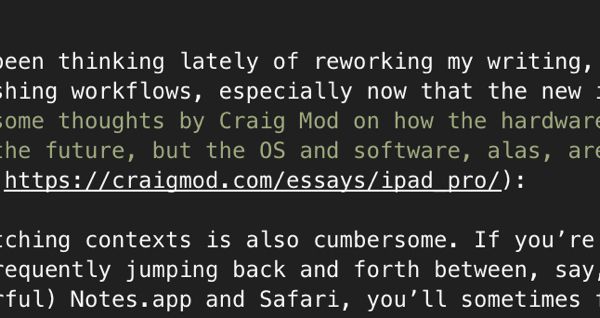
I’ve been thinking lately of reworking my writing, image editing, and publishing workflows, especially now that the new iPad Pros are out. Here are some thoughts by Craig Mod on how the hardware of the new iPad Pros is from the future, but the OS and software, alas, are from the past:
Switching contexts is also cumbersome. If you’re researching in a browser and frequently jumping back and forth between, say, (the actually quite wonderful) Notes.app and Safari, you’ll sometimes find your cursor position lost. The Notes.app document you were just editing fully occasionally resetting to the top of itself.6 For a long document, this is infuriating and makes every CMD-Tab feel dangerous. It doesn’t always happen, the behavior is unpredictable, making things worse. This interface “brittleness” makes you feel like you’re using an OS in the wrong way.
With a crushing but exciting spate of new projects coming my way in 2019, the need for simplicity, utility, and performance has never been greater. I’m hopeful about the potential for the new iPad Pro (it’s on order), and I’m expecting Apple will grow the iOS and apps into the iPad Pro’s futuristic hardware over time–in the meantime, I’m looking for shortcuts and workarounds to get done what I need to get done in as few devices as possible.
Of the legacy methods; copying/sharing from iTunes is prehistoric, duplicating files between apps is barbaric, and sharing files between apps with WebDAV is soporific. If you have better options, use them.
iOS is not quite there, unless your web projects are mostly flat (HTML, CSS, and JS). Luckily mine are. He did mention Working Copy, which I’ll have to check out.
More anon.