In my previous post I experimented with using https://brid.gy/ to send a webmention for the purpose of auto-posting to Twitter.
As another piece to the indieweb puzzle, I found a post on Aaron Parecki’s site, “Sending your First Webmention from Scratch,” that I thought I would try.
Essentially we want to manually use HTML markup using microformat extensions to create the webmention, like this:
<div class="h-entry">
<div class="u-author h-card">
<img src="https://kendallgiles.com/media/kendall_navy_embark_profile_pic_120_square-compressor.png" class="u-photo" width="40">
<a href="https://kendallgiles.com/" class="u-url p-name">Kendall Giles</a>
</div>
<p>in reply to: <a class="u-in-reply-to" href="https://aaronparecki.com/2018/06/30/11/your-first-webmention">@aaronpk</a></p>
<p class="e-content">Trying out this guide to sending webmentions</p>
<p>
<a href="https://kendallgiles.com/2018/07/and_now_to_tackle_webmentions/" class="u-url">
<time class="dt-published" datetime="2018-07-23T09:05:58Z">July 23, 2018</time>
</a>
</p>
</div>
Next, I need to discover the target’s webmention endpoint:
curl -si https://aaronparecki.com/2018/06/30/11/your-first-webmention | grep rel=\"webmention\"
which returns a response like this:
<link rel="webmention" href="https://webmention.io/aaronpk/webmention">
The bit after the href is the URL of the target’s webmention endpoint that I need to extract.
Then I need to craft the POST request to send the webmention to the discovered webmention endpoint:
curl -si https://webmention.io/aaronpk/webmention \
-d source=https://kendallgiles.com/2018/07/and_now_to_tackle_webmentions/ \
-d target=https://aaronparecki.com/2018/06/30/11/your-first-webmention
When I ran this, I got a status message:
Status: 201 Created
I do see my webmention on the target site–it looks like this:
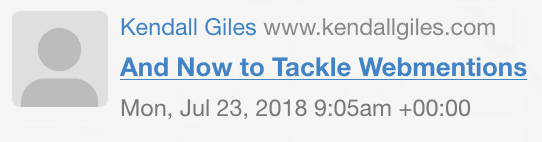
So, technically, it worked, but for some reason my author photo didn’t appear. Will need to investigate. Hopefully I’ll also be able to automate this process into something more user-friendly.