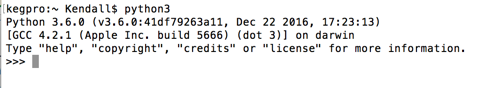Last modified: 4 January 2020
NOTE: You may want to consider installing a Python distribution such as Anaconda, as that distribution comes with many of the third-party libraries already built-in. This can prevent possible manual installation headaches of those libraries in the base package down the road. However, if you just want to install the base Python language, you can follow the instructions below.
Before you download or install anything, first make sure you don’t already have Python 3 installed. For example, if I enter the python command, I can see that I have Python 2 installed:
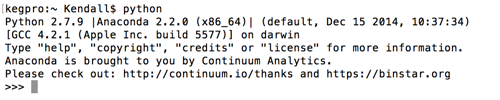
You can also enter python --version to see the Python version.
These commands are for Mac OS X, but Python 3 also comes with Windows versions and Linux/Unix versions — installation is similar.
- Download the latest version of Python 3 for Mac OS X
- Install the downloaded .pkg file — I happened to be installing 3.6.0, but you should see a similar screen — click through the installation prompts
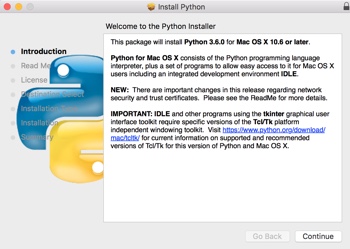
If you get an “installation successful” window like below, Python 3 should be installed and ready to use:
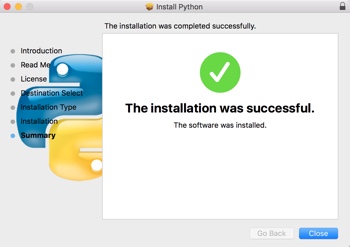
That’s it. You can now use Python 3 by calling python3: