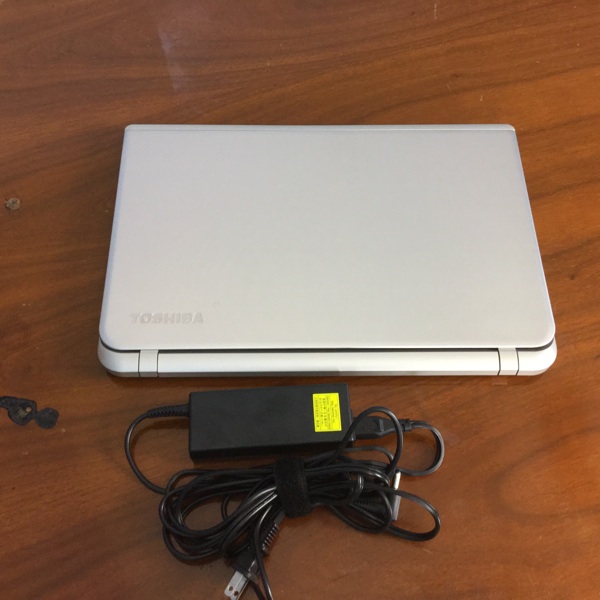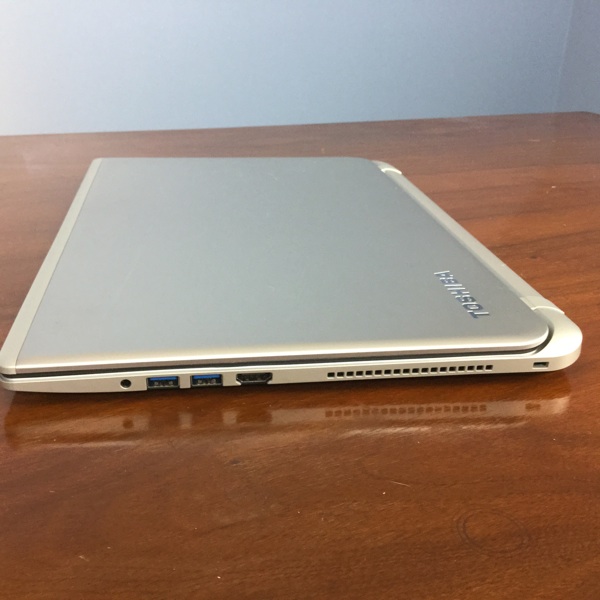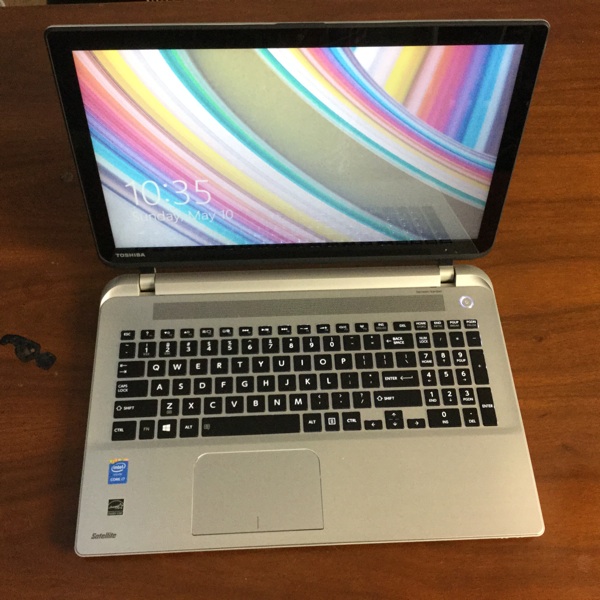This is a review of the Toshiba Satellite S55T-B5150 15.6-Inch Touchscreen Laptop.
Before I get into the review, I first wanted to itemize several of the laptop’s key technical specifications:
- Intel Core i7-4710HQ 3.6 GHz Processor
- 12 GB RAM
- 256 GB Solid-State Drive
- 15.6-Inch Screen, Mobile Intel HD graphics
- Windows 8.1
- Weight: about 4.75 pounds
- Dimensions: 10.2″ x 14.96″ x .93″
- 4K Ultra HD (3840 x 2160) HDMI output
- 1 ethernet port
- 1 SD card port
- 1 headphone jack
- 3 USB ports (2 are USB 3.0)
- 801.11 AC wireless
There are several things that I liked about this laptop.
The big feature of this laptop is that it has a built-in touchscreen–you get a similar touch performance using this screen as you get from your iPad, though not all touch options on the iPad are available on the Toshiba. But touching the screen now is such an automatic and natural way to interface with a computer that this is a welcome feature for this laptop. This laptop’s touch interface is responsive and effective. You can even right-click on the task-bar | Properties | toolbars tab | check “Touch keyboard” and use the touch screen and touch keyboard for everything.
The large 15.6″ display is clear and works great for watching movies, especially when combined with the built-in Harman Kardon speaker/sound-bar that runs across the width of the laptop, right above the keyboard.
The hardware specs are good: i7 3.6GHz CPU, 12GB of RAM, and a 250GB SSD drive. The laptop boots quickly, and I was able to download and install 108 Windows patches in about 40 minutes–during this time the laptop did not overheat, though the fans did turn on. I could easily touch the back of the laptop (it was sitting on my lap) while the fans were running.
The keyboard was pleasant to use and I found the keys very responsive. The keyboard even has a full numeric keypad on the right, which is especially useful for folks balancing their checkbooks.
I was able to change the power settings so that it sleeps when the lid is closed, hibernates after a certain sleep period, and powers down when the power button is pressed. Exactly what I wanted!
I like the brushed aluminum finish on some of the surfaces — the bottom for example is plastic, so don’t expect metal everywhere — but the aluminum additions give stability and robustness to the laptop.
There were also some things I found aggravating about the laptop, although I should point out that with some effort I was able to resolve these issues to my satisfaction.
The most aggravating issue I had with this laptop was with the touchpad. I could not figure out how to tweak its settings so that the touchpad worked well, but maybe I am spoiled from using Apple’s touchpad. This laptop’s touchpad had a rough texture, I found the control over the mouse to be spotty and clunky, and clicking the touchpad required too much pressure. I had also expected the touchpad to be centered in the middle of the laptop, but it is positioned off-center, directly under the spacebar, which is left-shifted because of the added numeric keypad on the right. In the end, I found that the best thing to do was disable the touchpad and attach an external mouse, which was easy to do using the Control Panel.
The second aggravating issue was with the backlit keyboard. The laptop defaulted to lighting when touched and then turning off when you remove your hands from the keyboard. But the on/off control was too fast, and so if you work in a low-light situation, you get this weird strobe lighting effect as you work, which is distracting. The only way to keep the backlighting on all the time was by entering BIOS (instructions are here: http://forums.toshiba.com/t5/Windows-8-8-1-Knowledge-Base/How-To-Enter-the-system-BIOS-or-UEFI-on-Windows-8-1-or-Windows-8/ta-p/329292), which is not for the faint-of-heart. Once I fixed the BIOS setting I was pleased with the backlighting.
The third aggravation was with the included anti-virus application. Being Windows, having anti-virus software is needed, but the included application has a 30-day trial installed by default, and it pops up asking you to purchase it every time you log in to your computer. I understand the need for anti-virus protection, considering the amount of downloads and clicky-click that most kids do, but I found the frequent purchase reminders bothersome. I also found it weird that the steps to uninstall McAffee included removing it from the Control Panel | Programs and Features (so far so good) and running a downloaded tool to remove its registry settings (this is an abnormal step). See the McAffee website here for more details: http://service.mcafee.com/FAQDocument.aspx?id=TS101331&lc=1033&pf=1.
I should also note that Toshiba included applications in addition to the applications that come with Windows. These extra applications include various games, several different online shops, some streaming music apps, a third-party music player, a photo editing tool, and a video editing tool. The only app they installed which I wanted was Skype. None of these extra apps were “bad” in as much as they were not popping up constant ads or doing anything malicious, but they were definitely targeted at the home market, and I don’t really care to have my PC vendor selecting my apps for me. This is a pet peeve that Toshiba can be forgiven for, since all the PC vendors do it. I can remove these extra apps using Control Panel | Programs and Features, so it will be fine.
The charger brick is not too big and the cable is long, which are nice features. The minor complaint is that you are stuck with having to carry a long cable even if you don’t need it — there is no short cable option for travel. Again, Apple has me spoiled.
The laptop comes with Windows 8.1, which can be a mixed bag, depending on what operating systems you are used to using. To me, Windows 8.1 seems like a transitional operating system for Microsoft, as some of the included applications, like the calendar app, are “in the cloud” and require you to have a Microsoft account before you can even see a calendar. Other apps, like the alarm, run locally on the machine and can be used right away without any hassle. And there are even two versions of the same app in some cases, which can be confusing. For example, there are two calculator apps–one runs in a window normally, while the other runs full-size–it takes over the entire screen. One version is intended for laptops, and the other for tablets.
And of course you can tweak some of the default choices in Windows. For example, if you don’t like using the Bing search engine, you can change it by going into Internet Explorer | setting icon | Manage add-ons | Search providers. I setup Google as my primary search, and also added Yahoo and YouTube as alternatives. As another example, I wanted to be able to find my programs without going through that new bizarre Windows GUI. The steps to adding back the traditional Windows Start Button to Windows 8 are found here: http://www.orionscache.com/2013/07/add-start-button-equivalent-to-windows-8/.
There is an Office365 link off the Program menu. Office365 is like Google Docs in that it’s an online office application suite. When I click the link, I get three options: try, buy, and activate. My preference is to download and use Libre Office instead.
Here is the link if you want to remove OneDrive:
http://answers.microsoft.com/en-us/onedrive/wiki/sdinstall-sduninstalling/how-to-completely-disable-onedrive/b97a8336-62e7-476c-872c-3286c0a01cf6.
And finally, note that this laptop does not come with a DVD drive.
In summary, all things considered, I would say that if you can get this this discounted from the laptop’s $999 list price, and if you need a Windows laptop, the laptop’s large display with touchscreen support, fast SSD drive and CPU, 12GB RAM, and usable keyboard make this Toshiba Satellite S55T-B5150 15.6-Inch Touchscreen Laptop a solid choice.
Pricing Availability On Amazon: Toshiba Satellite S55T-B5150 15.6-Inch Touchscreen Laptop (aff)