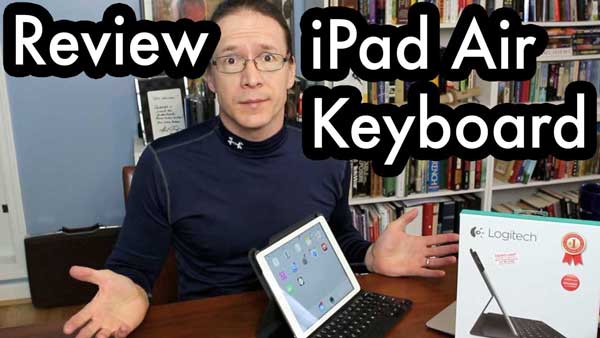
If you have the new iPad Air, you know what a great device it is, from a solid and diverse app ecosystem and fast performance to a physical design that gets just about everything right.
But there are two things that can make the iPad Air even more useful–a protective case and an external keyboard. The Logitech Ultrathin Keyboard Folio for iPad Air combines a protective case and keyboard into one product, and just might be the best accessory you can buy for your iPad Air.
The Logitech Ultrathin Keyboard Folio for iPad Air comes with the Folio itself as well as a USB charging cable.

After using this Folio extensively with my iPad Air, here’s what I like:
- The Folio is lightweight. The iPad Air and the Folio weigh 2 pounds, about a pound less than my MacBook Air laptop.
- I appreciate the long battery life of the keyboard–you can use the Folio for about 3 months on just one charge. The Folio is also easy to charge using the included USB cable.
- Quality: The Folio feels solid and durable in the hand, and the keyboard is a pleasure to type on. The Folio holds the iPad securely, yet also allows the iPad Air to easily be removed when needed.
- Bluetooth pairing: Easily pairs the keyboard with the iPad Air–no extra cables or connectors needed.
- Magnets: The magnets in the Folio keep the cover closed when the iPad Air is not in use, and also keeps the tablet in a secure, upright position when using the Folio as a tablet stand.
- The Folio folds so that you can use the iPad Air without the Folio keyboard, if you want to.
There were two minor annoyances with the Folio however:
- The number keys are smaller than the letter keys, which means some of the numbers will not be in familiar positions for touch-typists. The “1” key is fully to the right of the “Q” key on the Folio, whereas it is to the left of the “Q” key on my MacBook Air laptop. This means I consistently munge typing some of the numbers.
- The Folio sometimes does not turn off the Ipad Air when the cover is closed–you have to manually put the iPad Air to sleep. Auto-wakeup is also not consistent.
Here’s a video review I created going into more detail about the Logitech Keyboard Folio:
Though there are a couple annoyances with this Folio, I think this case is one of the best I’ve seen for any tablet. In fact, I view it more as a natural extension to my iPad Air rather than a separate accessory. The Folio allows me to be more productive with my iPad Air, and when my tablet is in the Folio, I don’t worry about it being damaged.
You can’t lose by pairing the Logitech Ultrathin Keyboard Folio with your iPad Air.
Available here: Logitech Ultrathin Keyboard Folio for iPad Air