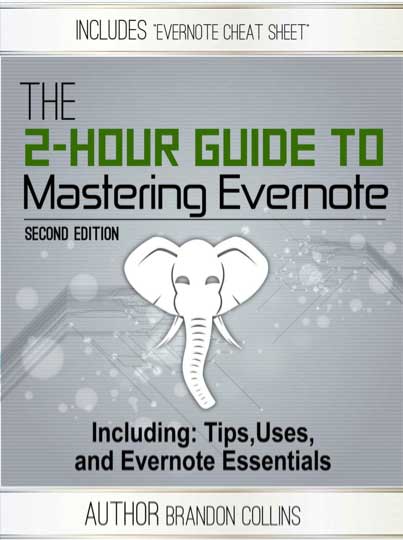Book Reviewed
The 2 Hour Guide to Mastering Evernote – Including: Tips, Uses, and Evernote Essentials [2nd Edition], by Brandon Collins.
Introduction
There is a popular software service called Evernote, which is designed for taking notes and organizing/archiving stored information. The software works on most computers and devices, and keeps your information “in the cloud” so it is always available.
The company’s logo is an elephant, and their goal is to help you remember everything by providing a way to store and organize all the pictures, notes, clippings, recipes, receipts, and other information that you dump into Evernote.
Towards becoming more effective at using Evernote, I look a look at the book The 2 Hour Guide to Mastering Evernote – Including: Tips, Uses, and Evernote Essentials [2nd Edition], by Brandon Collins, and I thought I’d share with you my impressions.
General Comments
There are six short chapters in the book, including an essential introductory chapter where the basics of Evernote are covered. This chapter is key, and might help those who learned Evernote on their own, since it covers, in particular, the differences between Notebooks and Tags and how Evernote Search works. These concepts are fundamental to using Evernote in an efficient manner.
The remaining five chapters cover setting up the Evernote interface, sharing Evernote Notes and Notebooks and using Evernote in your browser, Evernote mobile use and various tips, searching in Evernote, and advanced Evernote tips. There is also an Appendix with the Evernote Cheat Sheet (keyboard shortcut reference), a reference for using specific search terms, and “99 Uses For Evernote.”
I think the original version of this book was written for the PC only, but the revised Second Edition (the one I reviewed) has added sections on Evernote for Macs. Evernote on mobile devices (e.g., iPad, iPhone, Android) are also briefly covered.
Not Exactly for Evernote Newbies
For folks just starting out with Evernote, this book might not be the best resource. The book is presented more as a collection of best practices and handy tips than as a comprehensive walk-through of the features of the application and a handholding guide for using it.
Also, the presentation of the material can be confusing to the newbie. For example, Section 3.1 is “Sharing Things With Evernote” (sharing an Evernote Note with other people), Section 3.2 is “Sharing a Notebook or Note” (sharing an Evernote Notebook with other people), while Section 3.3 is “Getting Files and Documents Into Evernote.”
Normally, someone new to Evernote would FIRST be interested in getting information into Evernote and THEN would be interested in sharing that information with other people, not the other way around.
Conclusion
This book is best for folks who have used Evernote for a while and want to increase their productivity with the app. There are some handy tips inside, and the “99 Uses for Evernote” section may inspire new ways for folks to use Evernote to increase their productivity.
Available here on Amazon: The 2 Hour Guide to Mastering Evernote – Including: Tips, Uses, and Evernote Essentials [2nd Edition].