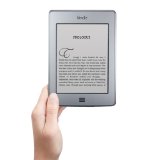Lately, the news channels have been flooded with talk about “Kindles” and “Nooks” and “ereaders” and “ebooks”. Most of the stories focus on specific products, and rarely are the simple questions addressed, like: “What is a Kindle?” or “What is an Amazon Kindle?”. I’ve even heard: “What is a Kendall Reader?”. So I thought I’d give a short introduction on the Amazon Kindle.
Basically, the Amazon Kindle is a family of ereader devices made by the company Amazon. There are other ereaders, such as the Barnes and Noble Nook and the Sony eReader, but here I’ll just talk about the Kindle.
Amazon is an online company that sells everything from books to groceries to computers to appliances to movies. In fact, they sell most anything, including their own devices used to read electronic books (ebooks) called Kindles
.
An electronic book, or ebook, is a digital version of a physical book. Devices specially designed to read ebooks are called ereaders. While devices like computers, iPhones, and tablet computers can read ebooks, ereaders often have a special screen optimized to display text, whereas the other devices most often have a backlit screen which can cause eyestrain when reading text for long periods of time. Ereaders, with their special screens, also have longer battery lives and can be used to read outside in the sun, in contrast to computers and other devices.
Amazon sells physical books, yes. In fact, that is how the company started out. But they also sell ebooks, along with their Kindle ebook readers.
One advantage of using an ereader like the Kindle, as compared to buying the physical book, is that you can fit more than a thousand books on a Kindle, so Kindles are great for having something to read while on travel since a Kindle is light and does not take up much space.
There are several different models of Kindle ereaders available. Different models have different features and prices. For example, here is a brief description of the newest Amazon Kindle ereaders and where to buy them. Retail stores such as Best Buy, Office Depot, Office Max, Radio Shack, Target, and Wal-mart also carry Kindles now, so you can go to the store in person to buy your Kindle if you do not want to buy it online. As always, it is best to call ahead to make sure your retail store has them in stock though!
You can buy ebooks for your Kindle by searching for the book on Amazon and then purchasing the ebook edition (as opposed to the paperback or hardback or audiobook edition). For example, here is the link to the Kindle edition of the new autobiography Steve Jobs, while here is the hardcover edition: Steve Jobs
.
If you buy the Kindle edition, Amazon then automatically sends the ebook to your Kindle reader, and in just a few minutes you can start reading your book.
You can also find many ebooks online for free to read on your Kindle, such as classic books compiled by Project Gutenberg. And Kindles can also read .pdf and other personal documents, as well as play audiobooks and audio files (like music). Additionally, you can also borrow ebooks from your library.
Many people now find that they read more than they did when only physical books were available, since carrying a Kindle (or other ereader) is much easier than carrying around multiple physical books.
The basic Kindle is fairly inexpensive now, so you can affordably give the whole “ereader” experience a try. You might like it!
But, in any case, I hope this brief introduction on Amazon Kindles has been helpful to you. If it has, please consider shopping for yourself using this link to Amazon.com.