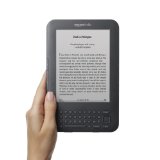UPDATE September 2012:
See this post for the latest round of Amazon Kindles, including the Amazon Kindle Fire HD and the Amazon Kindle Paperwhite.
Original older post below.
—————————-
UPDATE 25 November 2011: The Kindle Fire and new Kindles are out.
- Here is an unboxing video of the new Kindle Fire
- Here is an overview of the latest Kindles available
- Here is a guide for understanding what is an ereader and what is a Kindle
UPDATE 9 October 2010: The Kindle 3 is out, and there are three models to choose from:
- Kindle Wi-Fi Graphite
- Kindle 3G + Wi-Fi Graphite
With the latest generation, the above three Kindles offer higher contrast screens, lighter and thinner designs, better battery life, faster page turns, and better PDF document reading options than the first generation Kindles.
Click any of the above links to get more details, including a comparison chart of all the features and prices.
Information on previous models is below.
UPDATE [25 November 2009]: There’s a new software update for the Kindle DX that provides for better cropping of PDF files to maximize the amount of content on the screen.
So I am sure by now you’ve heard of the new digital book reader by Amazon, the Amazon Kindle DX
. After my wife absconded with my first Kindle, a Kindle 2, I needed a new book reader, and so decided to try the new Kindle DX. The image below is of the unboxing.

A while ago I reviewed my Kindle 2. The DX includes Kindle 2 features such as free wireless delivery of books purchased from Amazon, long battery life, text-to-speech, and mp3 audio file playback (with stereo audio jack as well as built-in speakers), so here I will concentrate on the main new features the DX brings to the reading experience.

The most obvious difference is the size of the display. The DX is larger, with a diagonal screen size of 9.7″.The screen size of the DX is more like that of a textbook, rather than the Kindle 2’s paperback size format (screen size of 6″ on the diagonal).
There are also a few cosmetic changes. The Next Page and Previous Page buttons are now only along the right side of the border. I actually welcome this change, since I can now easily hold the Kindle without worrying about accidently turning the page. Also, the keyboard on the bottom border is smaller – numbers can now be typed using an Alt-letter combination on the DX whereas the Kindle 2 had a dedicated row of number buttons. Again, I like this change, since it devotes more of the usable space on the device to the screen for reading. Moreover, I do not often need to type in numbers using my Kindle, and so when I do I do not mind using the Alt-letter combination.
Unlike the Kindle 2, the Kindle DX now includes native support for viewing Adobe pdf documents. This is a big win for me, since most of the documents I read are in this format. As an example, below is an image of the Kindle DX displaying one of my pdf slides.

This image also captures the another new feature in the Kindle DX – auto screen rotate. Simply turn the Kindle on its side and the display will automatically rotate. This effectively zooms in on the page being displayed.
In my opinion the e-ink display is more readable in the Kindle DX than the Kindle 2. Also, the display works better when trying to render dark fonts on a light background, as shown below. Here is where the Kindle DX shines when rendering pdf documents, as even equations are very legible.

So in summary, the Kindle DX brings a larger viewing format to the digital book reading world. The Kindle DX also supports viewing pdf documents. Text and images look great on the larger screen, and with the DX’s 4GB of internal storage, you can carry up to about 3,500 books, magazines, and documents in one slim device. This is a boon, especially for folks who travel.
I personally prefer the Kindle DX, since the larger format and pdf support better suit my needs. My wife however prefers the smaller size Kindle 2 for reading science fiction novels.
Oh, and if you are going to get the Kindle DX, I would also recommend a case for it. This Belkin Neoprene sleeve case
is a pretty good option.
Available from Amazon here
- Kindle 3G + Wi-Fi Graphite