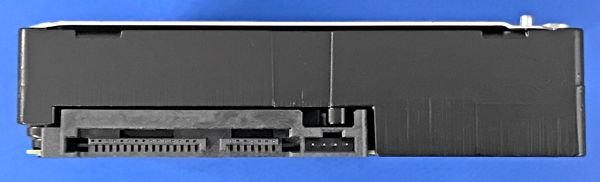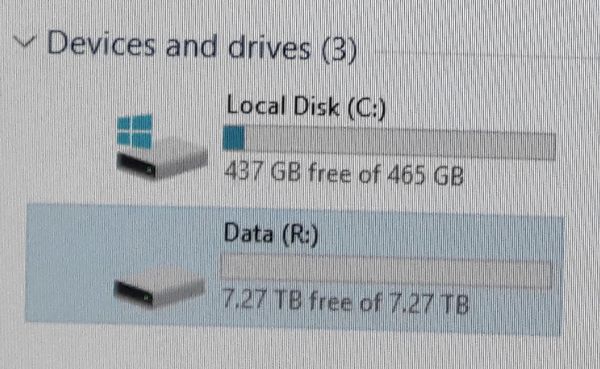For quiet and dependable hard drives, Seagate is a known brand. Seagate continues this quality trend with the Seagate Exos 7E8 8TB Enterprise SATA Hard Drive. This line of drives (I have the 8TB 3.5" model) offers data-center-level quality data storage.
From a performance perspective, these drives come with a 2 million hour MTBF rating and support workloads of 550TB per year–10 times the performance of typical desktop hard drives. In fact, these drives also come with a 5-year limited warranty.
This drive supports 12Gb/s SAS and 6Gb/s SATA interfaces and comes with 256MB cache to enable fast data transfers. To connect and test this hard drive, I used a 10Gbps SATA upright hard drive dock. When I logged into my windows machine, I was a little surprised that the drive didn’t show up immediately when seated in its cradle. Apparently, it comes unformatted!
To format the drive, I opened Control Panel | Administrative Tools | Computer Management | Disk Management and noticed that it said “uninitialized”. I right-clicked the Disk Management menu item, selected “Initialize Disk”. Since this drive was bigger than 2TB (which is the max for MBR), I selected GPT and pressed OK. After a couple of minutes, the drive showed up as “Unallocated”. I right-clicked the partition and selected “New Simple Volume”, clicked Next, selected NTFS, quick format, enable file and folder compression, clicked Next, selected my drive letter to be “R”, clicked Next, left the default of allocating all the space, clicked Next, clicked Finish. After a few minutes, the drive was formatted, and I could see it in Windows Explorer as drive letter “R”.
These drives are especially suitable for data centers, RAID storage, enterprise storage arrays, backup servers, and distributed file systems. All in all, this is a recommended hard drive.
- Pricing and Availability on Amazon: Seagate Exos 7E8 8TB Enterprise SATA Hard Drive
NOTE: I am an independent product reviewer–if I don’t like the product I say so, and if I do like the product I say so. If you end up purchasing something from a link on my site, I may receive, at no additional cost to you, a small commission. Thank you for your support!