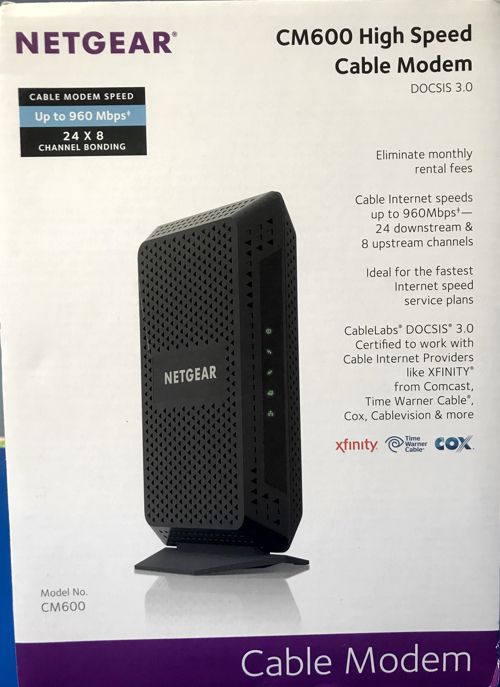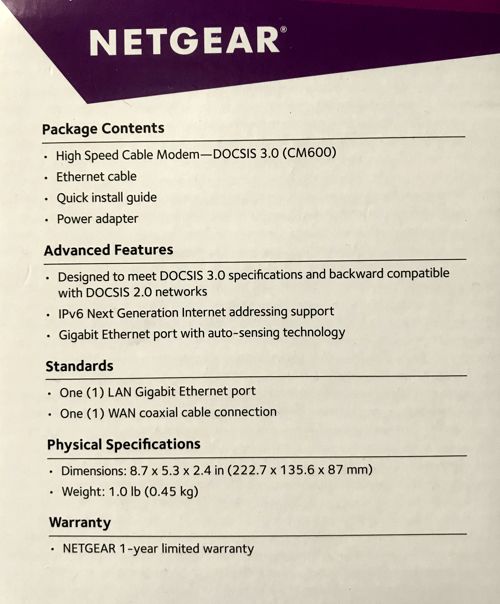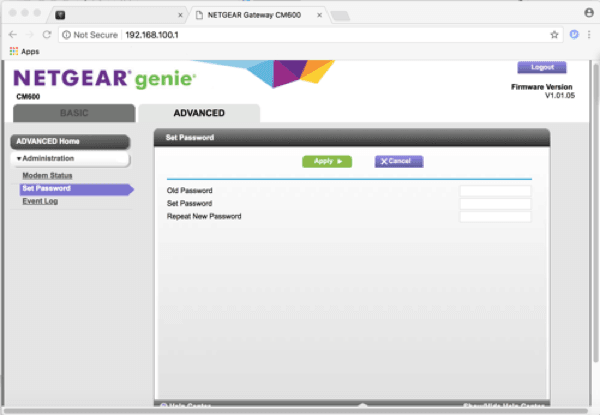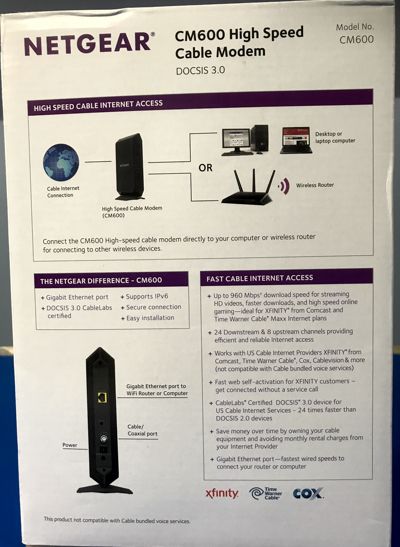Instead of renting your cable modem, if you buy something like the NETGEAR CM600 DOCSIS Cable Modem then you’ll be able to eliminate the monthly rental fees. The NETGEAR CM600 supports up to 960Mbps download speeds, and has 24 downstream and 8 upstream channels. This cable modem is DOCSIS 3.0 certified, which means it supports cable providers such as XFINITY from Comcast, Time Warner Cable, Cox, and Cablevision.
Instructions for activating your cable modem with your cable provider are included in the manual. Note that it’s best to have your cable account number, account phone number, and login information handy when you call your cable provider. You will also need the cable modem’s model number (CM600), serial number, and MAC address–the serial number and MAC address are on the bottom of the cable modem.
In the box you get the cable modem itself, an ethernet cable, a power adapter, and a quick install guide. The user manual can be found online. The front of the cable modem has indicator lights: power, downstream activity, upstream activity, internet connectivity, and ethernet connectivity.
The back of the cable modem has a power on/off button, a power adapter input jack, a coaxial cable connector, a reset button, and a LAN Gigabit Ethernet port. I liked that there is a power on/off switch so you don’t have to unplug it to reset the link. Also, the reset button is handy in case you forget your admin login credentials and need to reset the cable modem to a known configuration.
In a basic usage scenario, to use the cable modem with your computer, connect the coaxial cable from your cable provider and connect the Ethernet cable from the cable modem to your computer. You can also connect the cable modem to a WiFi access point–this cable modem is itself not a WiFi access point! You could also connect this cable modem to a network switch or router instead of directly to a computer.
Once your cable modem is powered on and connected to your computer, for security reasons, you should change your cable modem’s admin password:
- Open a browser with HTML5 compatibility
- Surf to http://192.168.100.1
- Enter “admin” for the username and “password” for the password.
Now change the password to something complex that you will remember.
In use, this is a fine cable modem for the typical home user, though it’s not for the power user. There is no ability to change the LAN settings–it’s giving me an address of 192.168.100.10, and I have no admin controls to change the subnet. There is also no ability to change your MAC address. And there is no built-in firewall. But the average home user will find this to be a fast, easy to use cable modem–and you’ll save on those rental fees!
Pricing and Availability on Amazon: NETGEAR CM600 DOCSIS Cable Modem (aff)